
Greetings. This is CM Friends Shot.
If you are using a Guest account without a linked Facebook, Google or Apple account,
your gameplay data may be lost if the Friends Shot: Golf for All app is deleted
or if an update causes your account to be logged out.
Every user is expected to be automatically logged out after the next scheduled update
because it contains some changes in the encryption logic.
If you are currently using a unlinked Guest account,
please link your game account to protect your precious account information.
Please check below for details on how to link your account.
[Account link Guide]
■ Detailed instructions on how to link accounts
1. Touch the setting menu in the upper right corner of the lobby.
2. Touch 'Connect'
- Only guest accounts can be linked to accounts.
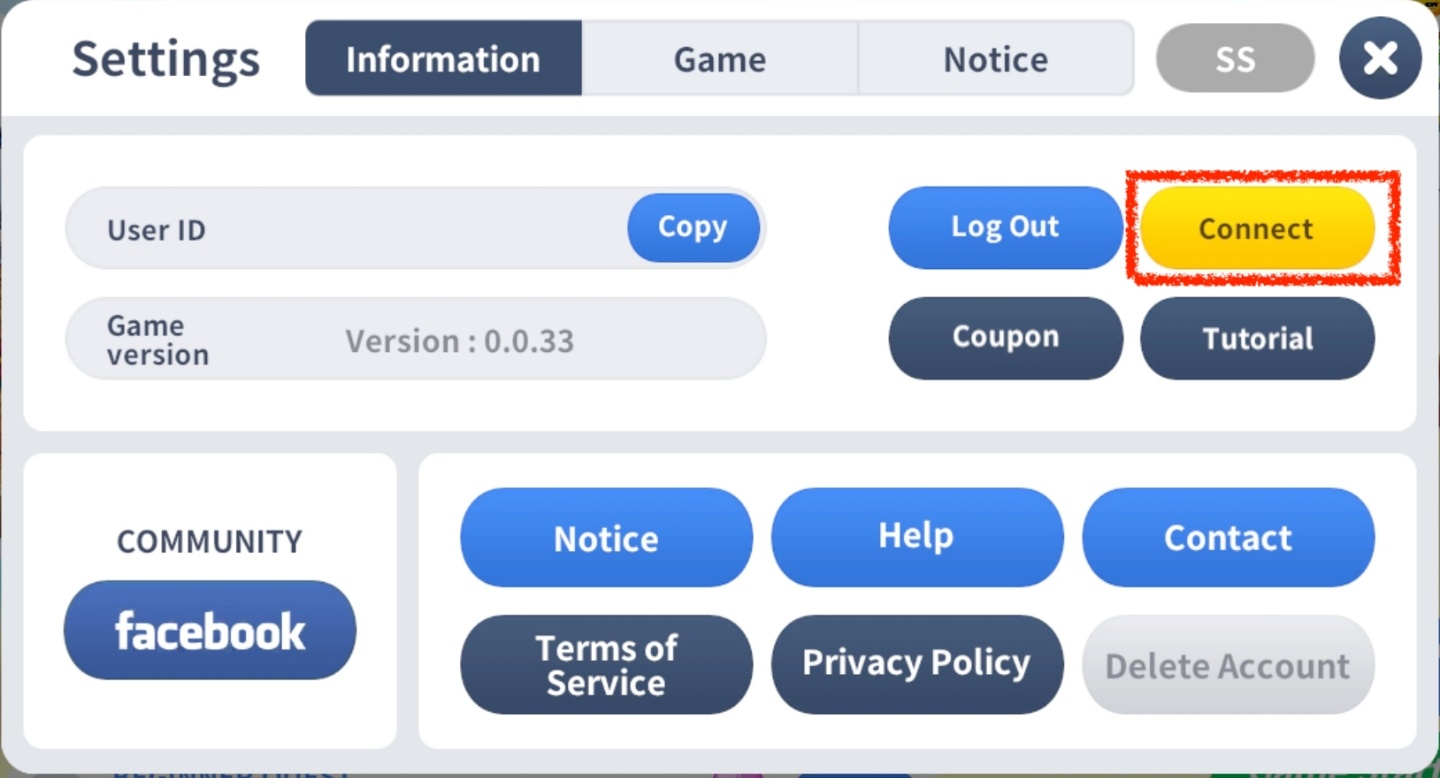
3. Choose the external account you wish to link to and proceed as instructed on screen.
You can establish a link to your Facebook, Google or Apple account.
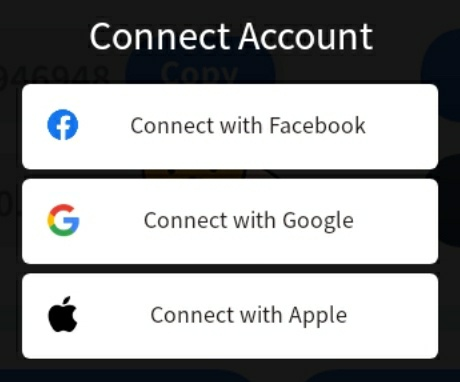
We will try our best to provide you the best gaming environment.
Thank you.